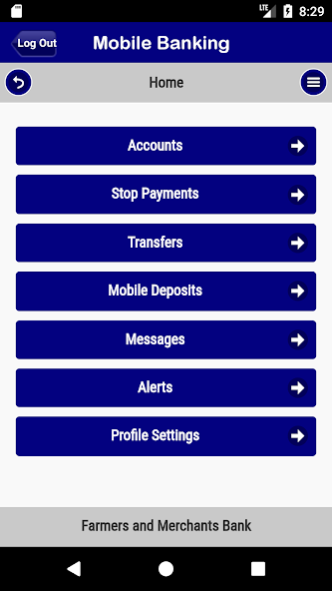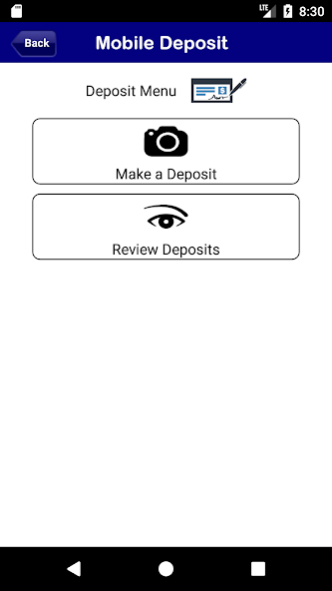Farmers and Merchants Bank 2.8
Free Version
Publisher Description
Manage your finances wherever and whenever you want. Farmers and Merchants Bank’s Mobile Advantage allows easy access to your accounts directly from your Android Device.
To get started, download and launch this application on your device and then select enroll. Choose your own login name and password. If you ever forget your login information, simply call our Internet Help Desk at 1-866-923-5362.
Use FMB Mobile Advantage to:
• Check Account Balances
• Deposit checks remotely
• Transfer funds between your accounts
• Pay bills
• Locate our nearest Branch
• Contact Farmers and Merchants Bank
To ensure all your accounts and transactions are secure, FMB has implemented the following security measures:
• A password is required each time you login
• Account numbers are truncated
• An “out of band” authentication security code is required upon first login
• All transmitted information is sent to and received using state-of-the-art encryption
• Only transfers between existing eligible accounts
FMB Mobile Advantage is a free service, however, certain data charges from your carrier may apply. Please see our Terms and Conditions at www.fmb.net
About Farmers and Merchants Bank
Farmers and Merchants Bank is a free app for Android published in the Accounting & Finance list of apps, part of Business.
The company that develops Farmers and Merchants Bank is Farmers and Merchants. The latest version released by its developer is 2.8.
To install Farmers and Merchants Bank on your Android device, just click the green Continue To App button above to start the installation process. The app is listed on our website since 2023-04-17 and was downloaded 2 times. We have already checked if the download link is safe, however for your own protection we recommend that you scan the downloaded app with your antivirus. Your antivirus may detect the Farmers and Merchants Bank as malware as malware if the download link to com.fimobile.farmersandmerchants is broken.
How to install Farmers and Merchants Bank on your Android device:
- Click on the Continue To App button on our website. This will redirect you to Google Play.
- Once the Farmers and Merchants Bank is shown in the Google Play listing of your Android device, you can start its download and installation. Tap on the Install button located below the search bar and to the right of the app icon.
- A pop-up window with the permissions required by Farmers and Merchants Bank will be shown. Click on Accept to continue the process.
- Farmers and Merchants Bank will be downloaded onto your device, displaying a progress. Once the download completes, the installation will start and you'll get a notification after the installation is finished.